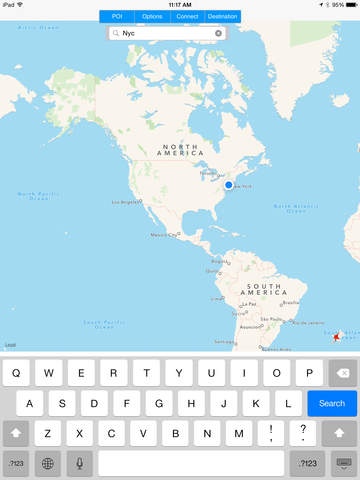MapItOut-HD: Route and Travel Planner App 14.0
Paid Version
Publisher Description
Turn your iPad into a full Navigation system/Travel Planner App in a secure manner, none of your data collected or sold. Using Online tools to enhance real offline experiences. Search any city on earth plot out on map all the places you wish to visit, quickly search for points of interests save the spots and used the saved map to get direction to each spot. Email share on Facebook, Tweet or mapchat while you plan over wifi and bluetooth using MapItOut Route and Travel Planner App Great map and route planner app provides all the features you need and don't get from other route apps and maps. Perfect navigation leverages other established apps for directions and nav turn by turn. Map Out your day plot out all the places you need to visit save the map and have directions to each spot. Map out your vacation create a map for the trip, a route or a travel plan for each day save each of the destinations you will visit on your vacation. Current Points of Interests you can push button search for on the MapItOut Route and Travel Planner App: Golf (courses anything related to Golf) Beaches (or anything beach related) Restaurants Bars Cafes Coffee (find a Starbucks or your favorite coffee in the area for your morning coffee runs) Casinos Museums Theaters find shows for your trip or if you just want a night out search for theaters in the city you want to spend the night Find your Car Feature Get to your location park your car on the MapItOut Route and Travel Planner App screen select Parked. Your parking spot location is saved under the Auto Parking Save in the Saved Map Tab. Search/Start screen Search for addresses, city or location you wish to visit, the next button will let you enter another address (search for multiple locations in 1 session) then select the map tab to continue to the Map tab MapItOut tab Mark the spots in the city/location you wish to visit all spots (use the push button searches to locate restaurants, bars, Hotels, Casinos, Museums Theaters, Coffee spots (like Starbucks) or other POIs). Research each location save the search results to the map for that trip or day right from the details options of the search results. Using MapItOut Route and Travel Planner App you can find flights Rooms, Swell Report in that area from the Saved Menu options. MapChat browse for people over wifi or Bluetooth if you want to share you locations instantly on their map. Use the Points of interests searches and find different restaurants, bars etc and you can save each individual spot to a saved map right from the details portion of the map pin. Once the map is saved directions to each of the saved locations will be generated by the Route and Travel Planner App from your current location when you need them. Each set of directions in your saved map will automatically open the route in Apple Maps on your iPhone or iPad. You can generate walking directions, travel directions, route directions or driving directions with a simple switch option. It will also summarize the total travel time along with providing a screen shot of the map (as it appears before you selected the email option) in the email. Save Your Map Plans/Travel Directions/Itineraries. Example on how to use MapItout vist www.mapitoutapp.com. RunMap when started runs in the background and caution for batter use: "Continued use of GPS running in the background can dramatically decrease battery life. MapItOut Route and Travel Planner App Main Features: Set Points of Interest on the map Search for specific places and venues Car finder Save routes and itineraries Share your location on the map with friends and family Generate walking directions, travel directions, route directions or driving directions Buy MapItOut Route and Travel Planner Today!
Requires iOS 8.1 or later. Compatible with iPad.
About MapItOut-HD: Route and Travel Planner App
MapItOut-HD: Route and Travel Planner App is a paid app for iOS published in the Recreation list of apps, part of Home & Hobby.
The company that develops MapItOut-HD: Route and Travel Planner App is Santo porpiglia. The latest version released by its developer is 14.0.
To install MapItOut-HD: Route and Travel Planner App on your iOS device, just click the green Continue To App button above to start the installation process. The app is listed on our website since 2013-11-29 and was downloaded 4 times. We have already checked if the download link is safe, however for your own protection we recommend that you scan the downloaded app with your antivirus. Your antivirus may detect the MapItOut-HD: Route and Travel Planner App as malware if the download link is broken.
How to install MapItOut-HD: Route and Travel Planner App on your iOS device:
- Click on the Continue To App button on our website. This will redirect you to the App Store.
- Once the MapItOut-HD: Route and Travel Planner App is shown in the iTunes listing of your iOS device, you can start its download and installation. Tap on the GET button to the right of the app to start downloading it.
- If you are not logged-in the iOS appstore app, you'll be prompted for your your Apple ID and/or password.
- After MapItOut-HD: Route and Travel Planner App is downloaded, you'll see an INSTALL button to the right. Tap on it to start the actual installation of the iOS app.
- Once installation is finished you can tap on the OPEN button to start it. Its icon will also be added to your device home screen.